I love this time of year when my blog book comes in the mail!

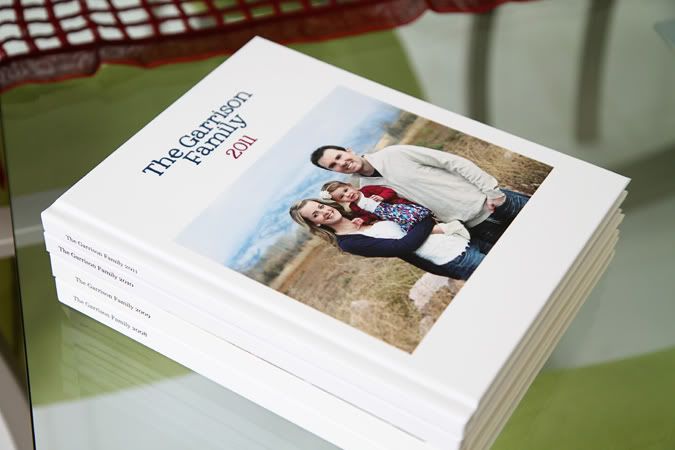
I use www.blurb.com. It's super easy and downloads your blog posts for you (a MUST for me--other online printing companies like Shutterfly don't do that automatically for you). You just download their FREE software onto your computer and throughout the year (like every 4 months or so) I'll upload my posts to the software and organize it as I go. Otherwise, it could be a daunting big task at the end of the year to organize. The only thing you pay for is the book when you're finished!
Blurb's software (Booksmart) will automatically import all posts into a simple layout with the pictures, then I like to go through and change the layouts, add more picture pages and put more pictures that I didn't put on the blog. Even though it would be cuter, I don't change any of the fonts because that would just take too long. I just like to keep it clean and simple. I do standard landscape.
For about 150 full-color pages, it costs between $50-$65 (I always try to wait for a promo code), and it takes about 10 hours of work all together. Not bad if you keep it up and don't leave it until December:)
This is why I blog. Yes, I do it so that some friends and family can see what we're up to. But mostly I do it to keep our own family journal of events throughout the years. Keeps me motivated to keep it up and we love looking back through our stories and pictures!
Once you've downloaded Booksmart, here are the steps to get your blog imported:
To get your blog downloaded to Booksmart:
Blurb's software (Booksmart) will automatically import all posts into a simple layout with the pictures, then I like to go through and change the layouts, add more picture pages and put more pictures that I didn't put on the blog. Even though it would be cuter, I don't change any of the fonts because that would just take too long. I just like to keep it clean and simple. I do standard landscape.
For about 150 full-color pages, it costs between $50-$65 (I always try to wait for a promo code), and it takes about 10 hours of work all together. Not bad if you keep it up and don't leave it until December:)
This is why I blog. Yes, I do it so that some friends and family can see what we're up to. But mostly I do it to keep our own family journal of events throughout the years. Keeps me motivated to keep it up and we love looking back through our stories and pictures!
Once you've downloaded Booksmart, here are the steps to get your blog imported:
To get your blog downloaded to Booksmart:
- Open Booksmart
- Click "Start a New Book"
- I do the Standard Portrait size, but you can do anything you want.
- Select a layout: Blog to Book (second options from the bottom)
- Now you log in to your blog. You pick "Blogger" on the left and put in your username and password.
- Then if you have multiple blogs like I do, you tell it which blog by checking it. So I check ONLY benandcamille.blogspot.com.
- Now it will download the entries. After it does, you check all the ones you want imported into your blog, then you're ready to go!







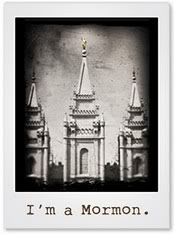

14 comments:
I use blurb as well and I love it! It is probably one of the most exciting things for me to do. But I'm not as good as you and I don't organize til the end of the year. It takes a while, but it's super fun!!
Camille, I also have just started using Blurb and Love it as well! But I have a question for you, what style of book is yours? Is it the standard landscape?
-natalie green
( I was in your class back in June if you don't remember me )
Natalie--yes, I remember you of course! :) Yes, it's standard landscape.
WOW! That was fast! I'm almost done editing mine to get ready to print..that is very smart of you to load it into booksmart every 4 months or so! Changing the fonts on the inside is what motivates me to get it done cause it looks so cute! lol...there is a faster way to do it..I'll have to let you know. Did you have a discount code this time and if it's not expired, what did you use?
I NEED to do this! I dont know how to start though...do I have to order or buy the softwear? Or can I just download it on my computer? This is such a great idea, good job on keeping up on all your books, very awesome!
You don't have to order or buy the software, it's FREE and you don't have to pay for anything until you pay for your actual book!
I love the idea of making the blog into a book. My question is do you only print one book? Since I use my blog as my family journal I'd like a copy for me and for my baby but that could get pricey with more kids. What to do?!?
I only print one. The blog books are for us right now. When the kids are older, I'd love to do just a plain year by year photo book and that I'd get 2 copies of, one for them to tear up and look at, and one for me. I don't know yet! :)
Love this. I pinned you :)
I love the way your blog books have turned out. You have inspired me to get caught up on my 4 years. Wish me luck! Question: What size of font have you used?? Would you mind taking some pictures of the inside so I could get a little bit better of an idea. Maybe you could email me the pictures. Thank Camille!!
Shauna
jsnorton05@gmail.com
the one's who leave it all until the end of the year? -yes. guilty as charged. its taking me FOREVER. but im happy to see that they turn out so cute, cause i just happened upon blurb. but seeing as how yours turned out so well, i'm glad im using it!
dinner date next week.. how 'bout it?
Hey Camille! So, I downloaded everything and now i'm trying to make a book...thanks for your instructions! There is one thing I cant find...where it says "where would you like to upload your photos from?" There isnt a blog one to click on. Wondering if you could help me out.... minheaps@gmail.com
Thanks girl!
I need to do this. Thanks for the reminder! Your family is adorable. We love looking at the pictures on your blog. :)
Post a Comment